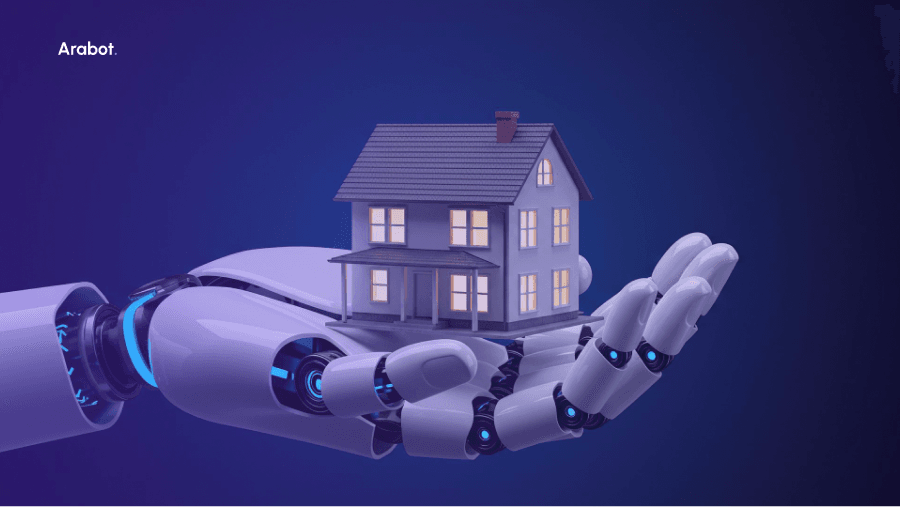- 1.
Understanding WhatsApp Flows
- 2.
How WhatsApp Flows Collects and Processes Customer Data
- 3.
Elevating Customer Support with WhatsApp Flows
- 4.
Best Practices for Implementing WhatsApp Flows in Customer Support
- 5.
Overcoming Challenges in Implementing WhatsApp Flows
- 6.
The Future of Customer Data Collection with WhatsApp Flows
- 7.
Conclusion
Tech
Using WhatsApp Flows for Customer Feedback and Surveys: The Most Efficient Way to Ask for Customer Feedback
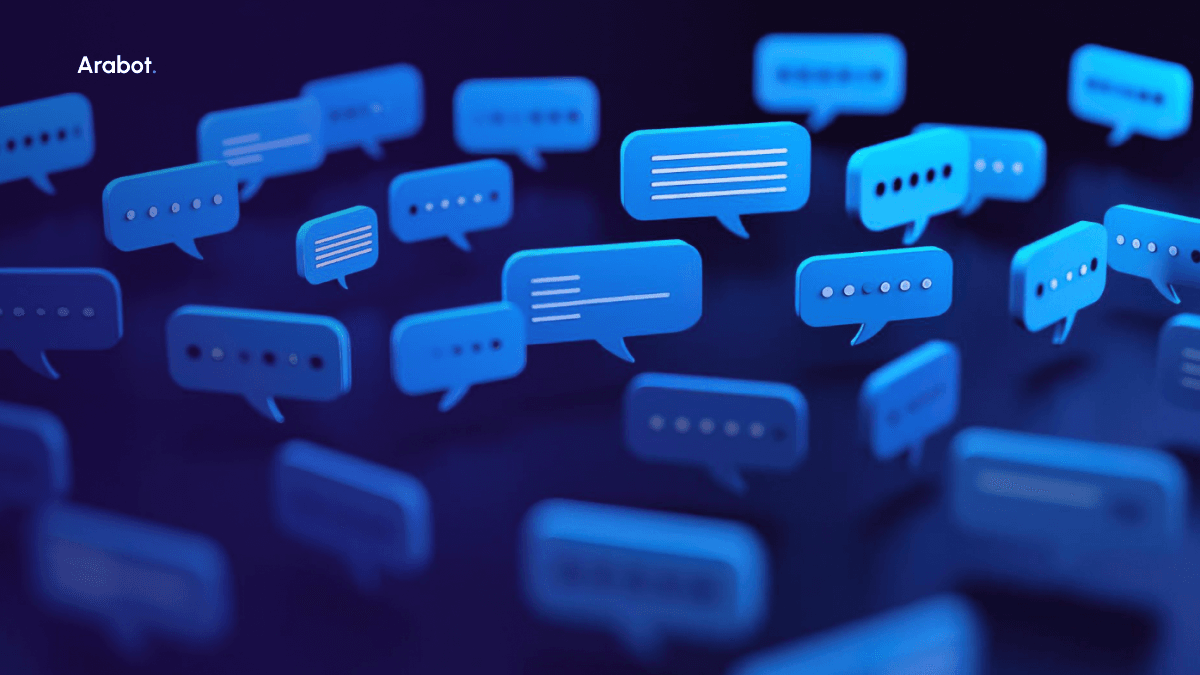
Efficient customer data collection is key to providing exceptional support. WhatsApp Flows is a new tool that helps businesses communicate with customers and gather information more easily.
WhatsApp Flows lets businesses create interactive forms within the familiar WhatsApp chat interface. This tool streamlines data collection and improves customer support, offering the smooth experience that modern consumers expect.
This guide will explore:
- How WhatsApp Flows works
- Why it's becoming essential for modern customer support strategies
- How to use WhatsApp Flows in your business
- Best practices for getting the most out of this tool
WhatsApp Flows can give your business an edge, whether you're a small shop owner or a customer support manager at a large company.
Understanding WhatsApp Flows
WhatsApp Flows is a tool designed to create dynamic, chat-like interfaces for collecting data and interacting with customers. Here are its key components:
1. Flow Builder
This is a user-friendly interface that lets you visually create and design your flows. Its drag-and-drop feature makes it easy for team members, even those without technical skills, to create effective flows.
2. Flow JSON
Behind the scenes, Flow JSON defines your flow's components and logic. This format translates your flow's design into a language WhatsApp can understand and use.
3. Flow API
For businesses wanting to scale or integrate WhatsApp Flows with their existing systems, the Flow API is crucial. You can set up and control flows automatically, which helps streamline tasks and fits with your existing systems.
These three components work together to create a powerful system for customer interaction. WhatsApp Flows is flexible enough to help you collect feedback, find new customers, or provide support, based on what your business needs.
How WhatsApp Flows Collects and Processes Customer Data
WhatsApp Flows makes data collection efficient for businesses and easy for customers. Here's how it works:
Creating Interactive Forms
WhatsApp Flows supports various user-friendly input methods:
1. Drop-down Menus: Great for presenting multiple choice options without cluttering the chat.
2. Radio Buttons: Ideal when customers need to select one option from a list.
3. Text Fields: For open-ended responses or specific information like order numbers.
You can set up and control flows automatically, which helps streamline tasks and fits with your existing systems.
Data Processing and Management
Once your flow is running, WhatsApp Flows offers robust tools for handling the data you collect:
1. Webhook Integration: Get real-time data as it's submitted
2. JSON Payload Structure: Receive responses in a structured format for easy analysis
3. User Response Mapping: Assign unique IDs to each response option for quick interpretation
This approach ensures that the data you collect is consistent, high-quality, and ready to use.
Elevating Customer Support with WhatsApp Flows
WhatsApp Flows can transform your support processes from good to great. Here's how:
Streamlined Inquiry Handling
WhatsApp Flows eliminates long back-and-forth conversations to gather basic information:
1. Initial Data Collection: WhatsApp Flows gathers crucial information about the customer's issue before a human agent steps in.
2. Smart Routing: Based on the collected data, inquiries go to the most appropriate support team.
3. Prepared Agents: Support staff get comprehensive information upfront, allowing them to provide targeted assistance from the start.
An online store might use a flow to collect order numbers, identify issues, and get basic customer details. This approach can cut resolution times and improve first-contact resolution rates.
Personalization
WhatsApp Flows helps you offer tailored experiences:
1. Comprehensive Customer Profiles: Build a detailed picture of each customer's history, preferences, and past issues.
2. Contextual Support: Your support team can offer solutions that fit each customer's unique situation.
3. Proactive Support: Use collected data to anticipate customer needs and reach out with helpful information before they ask.
Faster Response Times
WhatsApp Flows helps you respond quickly without sacrificing quality:
1. Instant Automated Responses: Set up flows to answer common questions immediately.
2. Efficient Human Routing: When customers need to speak with staff, the collected information helps quickly connect them to the right person.
This combination of speed and accuracy leads to happier customers and a more efficient support team.
Continuous Improvement Through Feedback
Make gathering and using customer feedback a smooth part of your support process:
1. In-Chat Surveys: Use short questionnaires directly within WhatsApp after support interactions.
2. Structured Feedback: Flows ensure that the feedback you receive is consistent and easy to analyze.
3. Actionable Insights: Use this structured feedback to spot trends, address recurring issues, and constantly improve your support processes.
This feedback loop helps you improve your offerings and shows customers you value their input, building loyalty and trust.
Best Practices for Implementing WhatsApp Flows in Customer Support
To get the most out of WhatsApp Flows, consider these best practices:
Designing User-Friendly Flows
1. Clear and Concise Questions: Use simple language and avoid jargon. Each question should have a clear purpose.
2. Logical Sequence: Structure your flow in a way that makes sense to the customer. Group related questions together.
3. Optimal Length: Keep your flows short to prevent fatigue. Aim for 5-7 questions max for most interactions.
4. Visual Elements: Where appropriate, use images or emojis to make the flow more engaging and easier to understand.
5. Progress Indicators: Let customers know how far along they are in the flow to reduce drop-offs.
Ensuring Data Privacy and Security
1. Transparency: Clearly explain how you'll use the collected data. Include a brief privacy statement at the start of your flow.
2. Data Minimization: Only ask for necessary and relevant information.
3. Compliance: Ensure your data collection practices comply with relevant regulations.
4. Encryption: Use WhatsApp's end-to-end encryption for added security. Highlight this feature to reassure customers.
5. Data Retention Policies: Set clear rules for how long you keep customer data and how customers can request its removal.
Integrating with Existing Systems
1. CRM Integration: Ensure data collected through WhatsApp Flows automatically updates customer records in your CRM system.
2. Ticketing System Sync: Set up your flows to create and route support tickets based on customer responses.
3. Knowledge Base Connection: Use flow responses to suggest relevant articles from your knowledge base.
4. Analytics Tools: Connect your WhatsApp Flows data to your analytics platforms for deeper insights.
Training Your Support Team
1. Data Interpretation: Train your team to understand and interpret flow responses quickly and accurately.
2. Personalized Support: Teach agents how to use the collected data to provide more relevant support.
3. Flow Navigation: Train your team to guide customers through flows and switch smoothly between automated responses and talking to a real person.
4. Continuous Learning: Regularly update your team on new features or changes to your WhatsApp Flows implementation.
Overcoming Challenges in Implementing WhatsApp Flows
While WhatsApp Flows offers many benefits, it's important to be aware of potential challenges:
Balancing Automation and Human Touch
Challenge: Over-relying on automated flows can make service feel impersonal.
Solutions:
1. Use flows for initial data collection and simple queries only
2. Create clear paths for customers to reach human agents when needed
3. Train agents to smoothly transition from automated flows to personal interaction
4. Regularly review and adjust based on customer feedback
Adapting to Platform Changes
Challenge: WhatsApp frequently updates its features and policies, which can affect your flows.
Solutions:
1. Stay informed about WhatsApp's updates through official channels
2. Assign a team member to monitor platform changes
3. Design flexible flows that can easily accommodate updates
4. Regularly review and test your flows to ensure they're working correctly
Handling Complex Issues
Challenge: Some customer issues may be too complex for predefined flows.
Solutions:
1. Develop clear escalation paths within your flows
2. Train your team to recognize when an issue requires human intervention
3. Use flows to gather initial information, then smoothly transition to a human agent
4. Regularly refine your flows based on common complex issues that arise
The Future of Customer Data Collection with WhatsApp Flows
Several exciting trends are shaping the future of WhatsApp Flows and customer support:
AI and Machine Learning Integration
1. Real-time response analysis for more personalized experiences
2. Predictive support, predicting customer needs before they arise
3. Advanced natural language processing for more conversational flows
4. Automated flow optimization based on user interaction patterns
Enhanced Analytics and Insights
1. More sophisticated analytics tools for deeper customer insights
2. Predictive modeling to forecast customer behavior and support needs
3. Advanced sentiment analysis to gauge customer satisfaction in real-time
4. Integration with business intelligence tools for comprehensive reporting
Expanded Customization and Interactivity
1. More interactive elements like sliders, star ratings, or voice inputs
2. Enhanced visual customization to align flows with brand aesthetics
3. Dynamic flows that adapt in real-time based on customer responses
4. Integration with augmented reality features for product demonstrations or troubleshooting
Omnichannel Integration
1. Seamless transition between WhatsApp and other support channels
2. Consistent customer data across all touchpoints
3. Integration with IoT devices for proactive support in smart homes or connected products
4. Synchronized customer journeys across multiple platforms
Conclusion
WhatsApp Flows marks a significant advancement in customer data collection and support. It offers businesses a familiar, efficient, and interactive platform for gathering information and providing personalized support.
As WhatsApp Flows develops, it will incorporate AI and improved data analysis, becoming more valuable for customer support.
The future of customer support is conversational, personalized, and data-driven. With WhatsApp Flows, you're well-equipped to meet these evolving demands and stay ahead in today's competitive market.
Book a demo with arabot today!
© 2016 - 2026 copyright Arabot. All rights reserved.
 Insurance
Insurance Healthcare
Healthcare Automative
Automative Hospitality
Hospitality Banking
Banking Government
Government Telecommunication
Telecommunication Education
Education Human Resources
Human Resources