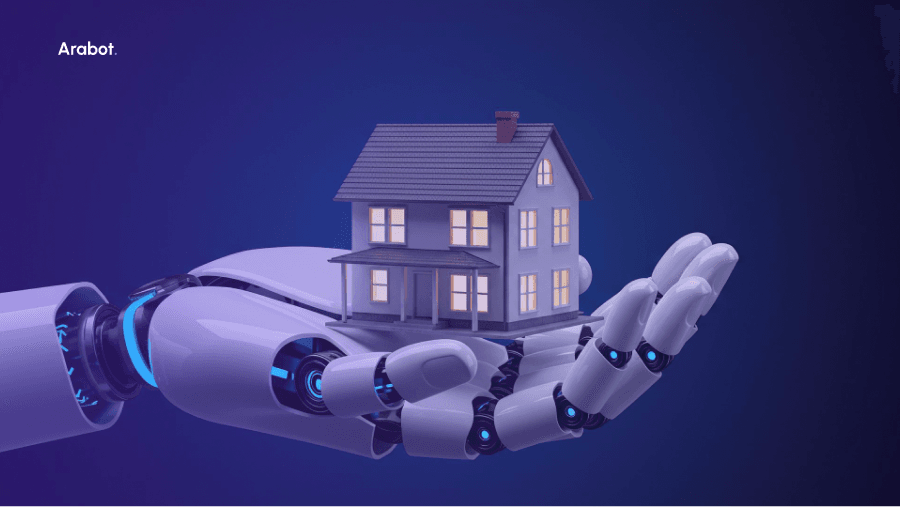- 1.
Key Features That Will Transform Your Campaigns
- 2.
1. Enhanced List Management
- 3.
2. Advanced Campaign Creation
- 4.
3. Comprehensive Campaign Monitoring
- 5.
How to Use the New Campaign Manager: A Step-by-Step Guide
- 6.
Advantages Over the Previous System
- 7.
What's Next for Your WhatsApp Marketing?
- 8.
Join the Conversation
Tech
All You Need to Know about arabot's New Campaign Manager

Are you tired of juggling contact lists and struggling to manage your WhatsApp broadcasts effectively?
Say hello to arabot's new Campaign Manager – your ticket to streamlined, powerful WhatsApp marketing campaigns!
We've reimagined how you create, manage, and analyze your broadcasts, giving you more control and insight than ever before. With the new Campaign Manager, you'll save hours each week and improve your outreach efforts.
1. Enhanced List Management
You no longer have to spend hours recreating contact lists for every broadcast. With our new Campaign Manager, you can
- Create and save contact lists for repeated use
- Import contacts effortlessly via file upload
- Generate dynamic lists based on user interactions or 'Job Done' criteria
- Access your saved lists anytime for quick campaign setup
Imagine the time you'll save by having your carefully curated lists ready to go at a moment's notice!
2. Advanced Campaign Creation
Creating impactful campaigns has never been easier:
- Select from your saved lists to target the right audience
- Craft personalized messages or use interactive templates
- Set up campaign parameters to align with your goals
- Schedule broadcasts for optimal timing
With these tools at your fingertips, you'll be launching sophisticated campaigns in no time.
3. Comprehensive Campaign Monitoring
Stay in control of your broadcasts with real-time insights:
- Track campaign status (sent, delivered, read, failed, canceled, finished)
- Pause and resume campaigns as needed
- Analyze performance metrics to refine your strategy
No more guesswork – you'll know exactly how your campaigns are performing and can make data-driven decisions on the fly.
- Open Campaigns Manager
2. Manage Lists:
- Go to "My List"
- Import a list:
a. Add name and description
b. Browse and select file
- Create a list:
a. Add name and description
b. Select bot name and channel
c. Choose users (from job done or all users)
d. Submit
- View or delete lists as needed
3. Create a Campaign:
- Go to "Campaigns"
- Click "New Campaign"
- Select bot and channel
- Choose list(s) to send to
- Select message type:
a. For regular message:
- Type the message
- Set failure percent (or leave default)
- Send
b. For standard template:
- Select template name and namespace
- Choose template type (standard)
- Select language (Arabic or English)
- Enter template parameters
- Set failure percent
- Send
c. For custom template:
- Select template name and namespace
- Choose template type (custom)
- Select language (Arabic or English)
- Enter template parameters
- Choose message type (text, image, document, video)
- Enter component parameters
- Set failure percent
- Send
4. Monitor Campaign:
- View campaign status (finish, cancelled, stopped)
- Check contact status (sent, delivered, read, failed, pending)
- Pause or resume campaign as needed
5. Export Campaign:
- Select export option
- Receive exported data via email
Advantages Over the Previous System
Our new Campaign Manager isn't just an upgrade – it's a complete reimagining of how you handle WhatsApp marketing. Here's why it's a game-changer:
- Time-saving list management: No more recreating lists for every broadcast. Create once, use infinitely!
- Targeted campaigns: Segment your audience with ease, ensuring your messages reach the right people at the right time.
- Enhanced control: Pause, resume, or adjust your campaigns on the fly. You're in the driver's seat!
- Insightful analytics: Get a clear picture of your campaign's performance with detailed, real-time metrics.
- Scalability: Whether you're reaching out to 100 or 100,000 contacts, Campaign Manager has you covered.
arabot's new Campaign Manager has several key benefits:
- Streamlined list management for targeted outreach
- Advanced campaign creation with customizable settings
- Real-time monitoring and control of your broadcasts
- Comprehensive analytics for data-driven decision making
What's Next for Your WhatsApp Marketing?
Now that you're equipped with the knowledge of how Campaign Manager works, it's time to take action. Here are a few steps to get you started:
- Create your first segmented contact list
- Design a campaign using an interactive template
- Launch your campaign and monitor its performance in real-time
Remember, the key to success is continuous improvement. Use the insights gained from each campaign to refine your approach and deliver even more value to your audience.
Join the Conversation
We'd love to hear about your experiences with the new Campaign Manager.
Have you found innovative ways to use the features? What results have you seen? Reach out to our support team for personalized guidance.
© 2016 - 2026 copyright Arabot. All rights reserved.
 Insurance
Insurance Healthcare
Healthcare Automative
Automative Hospitality
Hospitality Banking
Banking Government
Government Telecommunication
Telecommunication Education
Education Human Resources
Human Resources