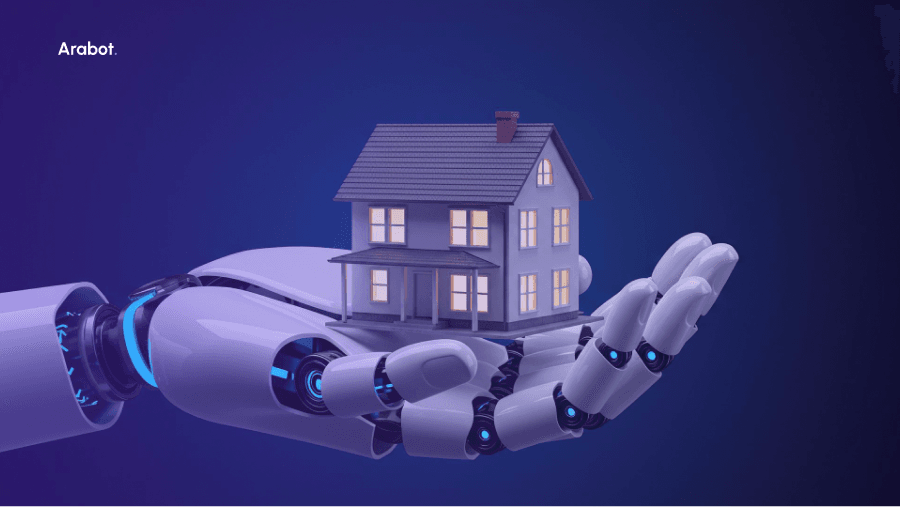- 1.
Explaining FAQ Chatbots
- 2.
What are FAQ chatbots?
- 3.
How do they work?
- 4.
Types of FAQ chatbots
- 5.
Use Cases for FAQ Chatbots
- 6.
Customer-facing applications
- 7.
Internal company uses
- 8.
Step-by-Step Guide to Creating an Effective FAQ Chatbot
- 9.
Using arabot Bot Builder for FAQ Automation
- 10.
Introduction to arabot
- 11.
Key features of arabot
- 12.
Setting up an FAQ chatbot with arabot
- 13.
Benefits of using arabot
- 14.
Best Practices for FAQ Chatbot Implementation
- 15.
Summary
AI Automation
Automate your customer service: The Ultimate Guide to solid FAQs
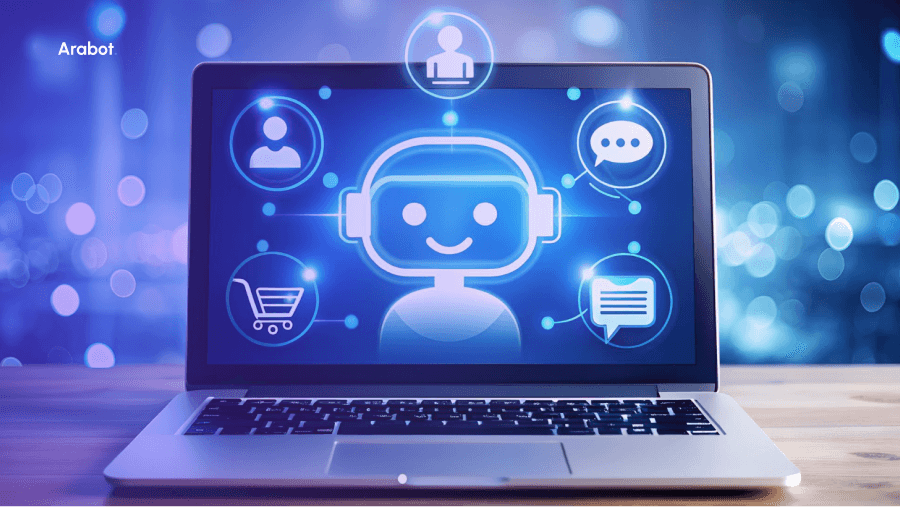
Customer service automation is already changing how businesses interact with their clients. At the forefront of this transformation are FAQs - the unsung heroes of modern customer support. These curated collections of common queries and answers serve as the first line of defense against repetitive customer inquiries.
Enter AI-powered chatbots: the game-changers in FAQ automation. These intelligent virtual assistants are redefining customer service by providing instant, personalized responses 24/7. By leveraging natural language processing and machine learning, chatbots can understand customer intent, deliver accurate information, and even handle complex queries without human intervention.
As businesses strive to meet rising customer expectations while optimizing resources, AI-powered FAQ chatbots offer a powerful solution. They not only enhance customer satisfaction but also free up human agents to focus on more complex issues, creating a win-win scenario for both businesses and their clients.
What are FAQ chatbots?
FAQ chatbots are AI-driven virtual assistants designed to provide instant answers to frequently asked questions about products or services. They automate customer support by using algorithms to understand and respond to user inquiries, significantly reducing the workload on human agents.
How do they work?
- Natural Language Processing (NLP): NLP allows chatbots to understand human language in a conversational context, enabling more intuitive interactions. It helps the bot interpret user queries, even with typos or grammatical mistakes, and determine the user's intent.
- Machine Learning: This technology helps chatbots learn from past interactions, continuously improving their responses based on user input. The more a chatbot operates, the more sophisticated it becomes in handling queries.
These technologies work together to analyze user input, interpret intent, and provide relevant responses. The chatbot accesses a database of information and patterns from previous conversations and documentation to formulate the most appropriate answer according to its algorithms.
Types of FAQ chatbots
There are three main types of FAQ chatbots:
- Rule-based chatbots: These follow predefined rules and can only respond to specific questions using programmed responses. They're limited in their ability to handle complex or unexpected queries.
- AI-powered chatbots: These employ advanced AI and NLP technologies for more natural interactions and can handle a broader range of queries. They can understand context, learn from interactions, and provide more personalized responses.
- Hybrid chatbots: These combine rule-based and AI-driven elements to provide more flexibility in responses. They can handle straightforward queries with predefined answers while using AI capabilities for more complex interactions.
AI-powered and hybrid chatbots are becoming increasingly sophisticated, offering features like:
- Understanding and responding to multiple questions within a single user query
- Shifting between topics seamlessly during a conversation
- Providing personalized responses based on user history and preferences
- Continuously learning and improving from each interaction
By leveraging these advanced technologies, FAQ chatbots can significantly enhance customer support efficiency, provide 24/7 assistance, and improve overall customer satisfaction.
Customer-facing applications
24/7 instant support
- Always-on availability to answer customer queries
- Immediate responses without wait times
- Handling high volumes of inquiries simultaneously
- Freeing up human agents for complex issues
Multi-language support
- Automatic language detection and translation
- Serving global customers in their preferred languages
- Expanding market reach without additional staffing
- Maintaining consistency across languages
Product recommendations and cross-selling
- Analyzing customer inquiries to suggest relevant products
- Offering personalized recommendations based on browsing history
- Highlighting complementary products during support interactions
- Increasing average order value through targeted suggestions
FAQ chatbots excel in these areas by leveraging AI and natural language processing to understand customer intent and provide tailored responses. They can handle a high volume of inquiries across multiple channels, ensuring customers receive prompt, accurate information regardless of time or language barriers.
By automating these processes, businesses can significantly improve customer satisfaction, increase sales opportunities, and optimize resource allocation - all while maintaining a consistent brand voice and service quality.
Internal company uses
Employee onboarding and training
- Providing instant access to company policies and procedures
- Guiding new hires through paperwork and setup processes
- Offering on-demand training modules and resources
- Answering common questions about company culture and expectations
HR-related inquiries
- Handling routine questions about benefits, time off, and payroll
- Assisting with leave requests and approvals
- Providing information on career development opportunities
- Offering first-line support for workplace issues or concerns
IT support
- Troubleshooting common technical issues
- Guiding users through software installation and updates
- Resetting passwords and managing account access
- Escalating complex issues to human IT specialists when necessary
By implementing FAQ chatbots for these internal uses, companies can:
- Reduce the workload on HR and IT departments
- Ensure consistent and accurate information delivery
- Provide 24/7 support for employees across different time zones
- Streamline processes and improve overall operational efficiency
These applications demonstrate how FAQ chatbots can be valuable not just for external customer service, but also for enhancing internal company operations and employee support.
E-commerce:
- Product recommendations based on customer preferences and browsing history
- Order tracking and status updates
- Assistance with returns and exchanges
- Answering questions about product specifications, availability, and shipping
- Providing personalized discount codes and promotions
Banking and Finance:
- Account balance inquiries and transaction history
- Loan application assistance and status updates
- Credit card applications and management
- Fraud detection and reporting
- Investment advice and portfolio management
Healthcare:
- Appointment scheduling and reminders
- Symptom checking and initial triage
- Medication reminders and management
- Post-treatment follow-ups and monitoring
- Providing general health information and tips
Travel and Hospitality:
- Flight and hotel booking assistance
- Itinerary planning and recommendations
- Check-in and check-out procedures
- Travel document requirements and visa information
- Local attraction and restaurant recommendations
In each industry, FAQ chatbots help streamline customer service, provide 24/7 support, and handle routine inquiries, allowing human agents to focus on more complex issues. They also improve customer experience by offering quick, personalized responses and reducing wait times.
Step-by-Step Guide to Creating an Effective FAQ Chatbot
Defining objectives and scope
- Identify specific goals (e.g., reducing support tickets by 30%)
- Determine which FAQs to automate
- Outline key performance indicators (KPIs)
Gathering and organizing FAQs
- Compile common questions from support tickets, call logs, and website analytics
- Categorize questions by topic
- Prioritize based on frequency and impact
Choosing the right chatbot platform
- Evaluate options based on features, scalability, and integration capabilities
- Consider ease of use and customization options
- Assess pricing and support offerings
Designing conversation flows
- Map out logical pathways for different query types
- Create clear, concise responses
- Include options for escalation to human support
Training the chatbot
- Input FAQ data and responses
- Implement natural language processing (NLP) capabilities
- Teach the chatbot to recognize variations of common questions
Testing and refining
- Conduct internal tests with team members
- Run beta tests with a small group of users
- Analyze interactions and refine responses based on feedback
Launching and monitoring performance
- Deploy the chatbot on chosen channels (website, messaging apps)
- Track KPIs and user satisfaction metrics
- Continuously update and improve based on user interactions and feedback
By following these steps, businesses can create a robust FAQ chatbot that effectively addresses customer queries, improves support efficiency, and enhances overall user experience.
Using arabot Bot Builder for FAQ Automation
arabot Bot Builder offers a powerful solution for businesses looking to automate their FAQ processes. This section will explore how arabot can revolutionize your customer service approach.
Introduction to arabot
arabot is a cutting-edge AI-powered chatbot platform designed to streamline customer interactions and enhance support efficiency. It's particularly well-suited for businesses operating in Arabic-speaking markets, though its capabilities extend beyond language-specific applications.
Key features of arabot
- Intelligent Arabic NLP: arabot's natural language processing capabilities are specifically optimized for Arabic, allowing for nuanced understanding of dialectal variations and context.
- Easy customization options: The platform offers intuitive tools for tailoring your chatbot's responses and behavior to align with your brand voice and specific business needs.
- API integrations: arabot seamlessly integrates with a wide range of business systems and tools, enhancing its functionality and allowing for more comprehensive customer support.
Setting up an FAQ chatbot with arabot
- Collections
a. Create a Collection:
- Go to QA Collections and click "Create"
- Add a collection name and create
b. Import or Create a Group:
- Click on "View the Import Group" (to import one or multiple groups)
- OR Create a new group:
- Add group name
- Add question and answer(s)
- Add intent (optional)
- Click "Create"
c. Test Your Bot:
- Go to the bot testing area
- Test one of the questions
- The bot should reply with the answer or one of the answers
2. Collection Settings
- Go to Collections Settings
- Configure the following:
- Number of Intents to Show (e.g., 3)
- Question label
- Non-option label
- Non-option action
- Group name
- Save the settings
Note: These settings will help the bot find the closest question and answer.
- Configuring Natural Language Understanding (NLU)
- Navigate to the bot settings or configuration area.
- Find the NLU settings section.
- Select the "similarity" approach for NLU.
- Adjust the confidence threshold if needed (this determines how closely a user's input must match the training samples).
- Save your NLU settings
- Training Samples
a. Add Training Samples:
- Go to Training Samples
- Import a file OR click "Add" to add training samples manually
b. Create a Training Sample:
- Select the intent name
- Add training text
- Click "Add"
c. Test the Bot:
- Go to "Test Your Bot"
- Type the training text
- Verify that it redirects to the chosen intent
Benefits of using arabot
- Improved customer experience: By providing instant, accurate responses to common queries, arabot enhances customer satisfaction and engagement.
- Reduced operational costs: Automating routine inquiries allows businesses to allocate human resources more efficiently, focusing on complex issues that require personal attention.
- Scalability and flexibility: arabot can handle a high volume of simultaneous interactions, easily scaling with your business growth without compromising on quality.
Best Practices for FAQ Chatbot Implementation
To maximize the effectiveness of your FAQ chatbot, consider these key practices:
Keep responses concise and accurate
- Provide clear, direct answers without unnecessary details
- Regularly review and refine responses for clarity and relevance
Regularly update the knowledge base
- Monitor customer inquiries to identify new FAQs
- Stay current with product changes and company updates
- Remove outdated information promptly
Provide seamless human handover options
- Implement clear escalation paths for complex queries
- Ensure smooth transitions to human agents when needed
- Train agents to handle handovers effectively
Personalize interactions
- Use customer data to tailor responses when possible
- Address users by name if available
- Customize language and tone to match your brand voice
Analyze chatbot performance and user feedback
- Regularly review chatbot analytics for insights
- Collect and act on user feedback to improve the experience
- Monitor key metrics like resolution rates and user satisfaction
Summary
FAQ chatbots offer significant benefits for businesses looking to automate customer service:
- Improved customer experience through instant, 24/7 support
- Reduced operational costs by handling routine inquiries
- Increased efficiency, allowing human agents to focus on complex issues
As chatbot technology continues to evolve, we can expect:
- More sophisticated AI and natural language processing capabilities
- Enhanced personalization and predictive support
- Seamless integration with other business systems and channels
For businesses yet to implement FAQ chatbots, now is the time to consider this powerful tool. By automating frequently asked questions, you can enhance customer satisfaction, streamline operations, and stay competitive in an increasingly digital marketplace.
Remember, the key to success lies in thoughtful implementation, regular maintenance, and a commitment to continuous improvement based on user feedback and performance data.
Book a demo now and find out how arabot can help you streamline operations and automate customer service!
© 2016 - 2026 copyright Arabot. All rights reserved.
 Insurance
Insurance Healthcare
Healthcare Automative
Automative Hospitality
Hospitality Banking
Banking Government
Government Telecommunication
Telecommunication Education
Education Human Resources
Human Resources